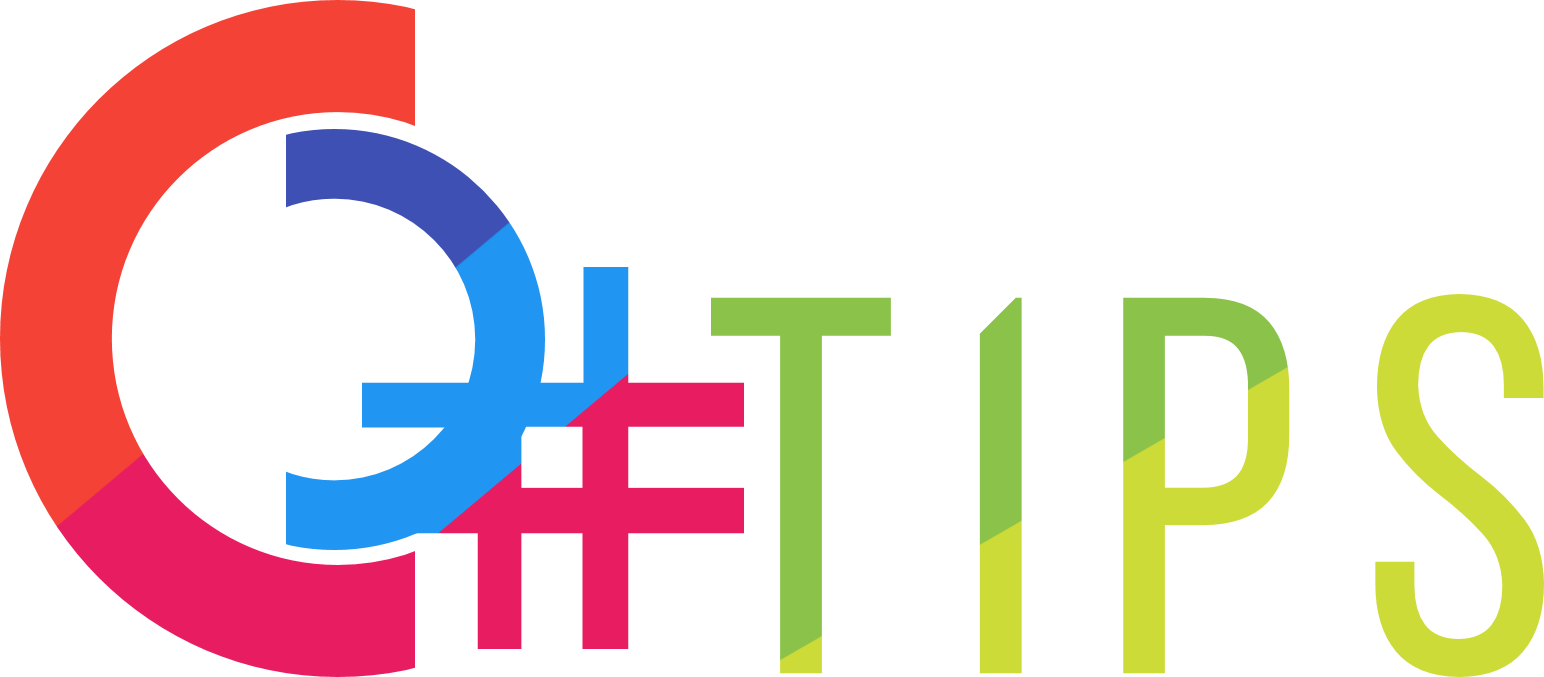C# Tip Article
Error 0x80004005 when starting ASP.NET .NET Core 2.0 WebApp in IIS
Problem
When ASP.NET/.NET Core 2.0 web application is deployed to IIS Server, the web app might fail to start with the following error.
physical root '' failed to start process with commandline 'dotnet .\mywebapp.dll -argFile IISExeLauncherArgs.txt', ErrorCode 0x80004005 : e0434352.
Error code: 0x80004005 means a file missing or cannot be accessed. In general, it is because IISExeLauncherArgs.txt file does not exist.
How to fix
- Goto the folder where you deployed your app.
-
Open web.config and remove "-argFile IISExeLauncherArgs.txt"
FROM: argments=".\mywebapp.dll -argFile IISExeLauncherArgs.txt" TO: argments=".\mywebapp.dll"