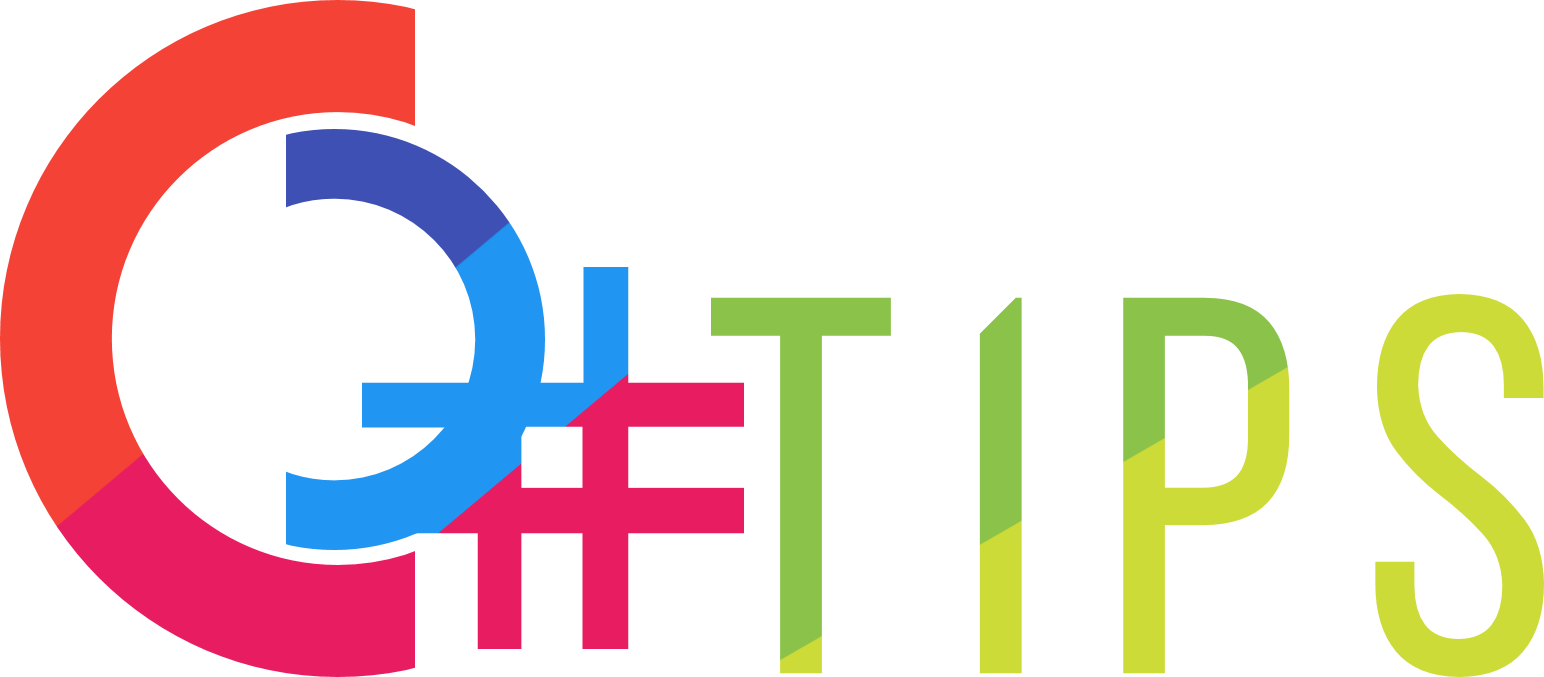C# Tip Article
VS 2017 error - The command bower install exited with code 9009
Problem
Ran into the following error when tried to PUBLISH my ASP.NET Core web project in Visual Studio 2017 RTM. I was able to build the project without any problem, though.
The command "bower install" exited with code 9009
Solution
This error occurs since VS 2017 cannot find external "bower" tool. The following steps work fine.
1) Install NodeJs (including npm) from http://nodejs.org
2) Open cmd.exe and install bower globally as below:
npm install -g bower3) Restart Visual Studio if it was open before installing bower.