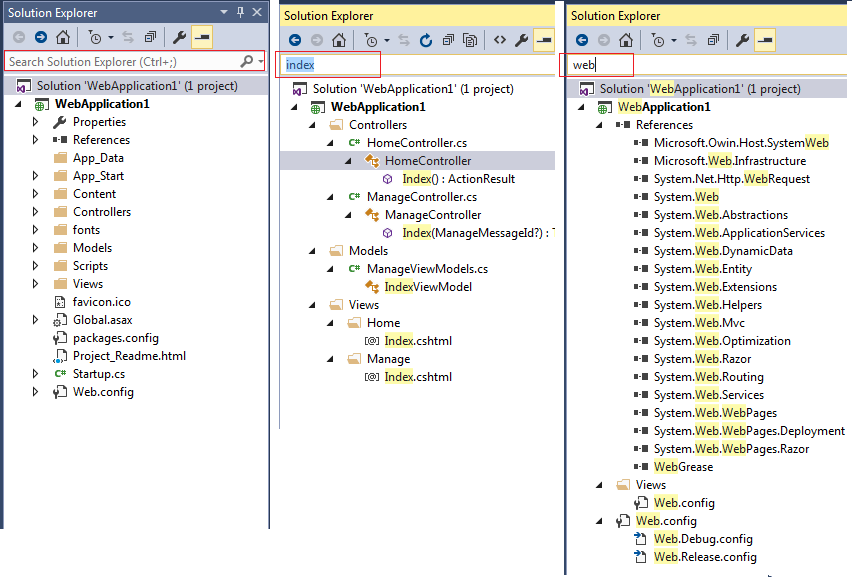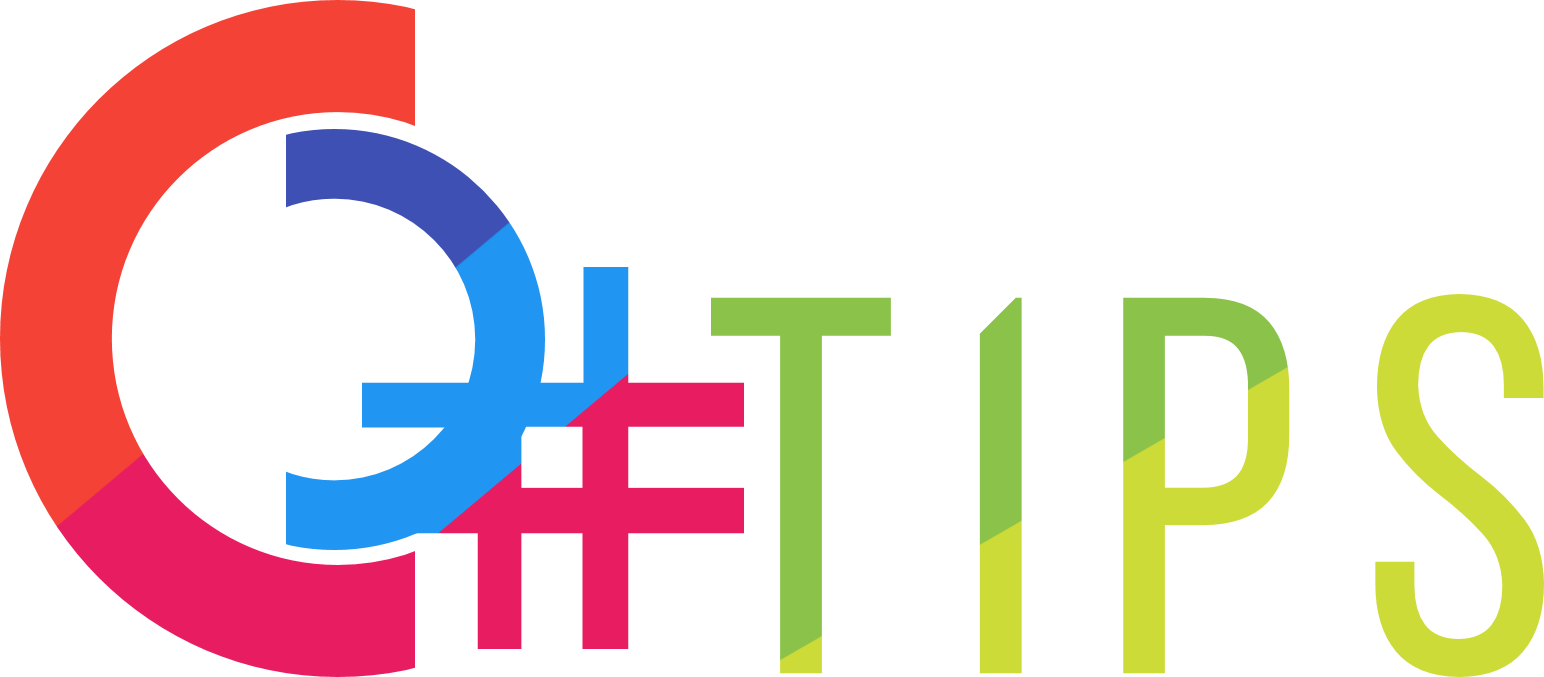C# Tip Article
VS : Search Solution Explorer
One of great features in Vistual Studio... Search Solution Explorer!
On top of Solution Explorer, there is small search box where you can type in any search word. When search word is entered, it searches all files in Solution Explorer and list all file names, reference names, class names, class member names containing the search word.
It's pretty handy when there are so many files and subfolders under the solution. Check out the picture below to see what it looks like...